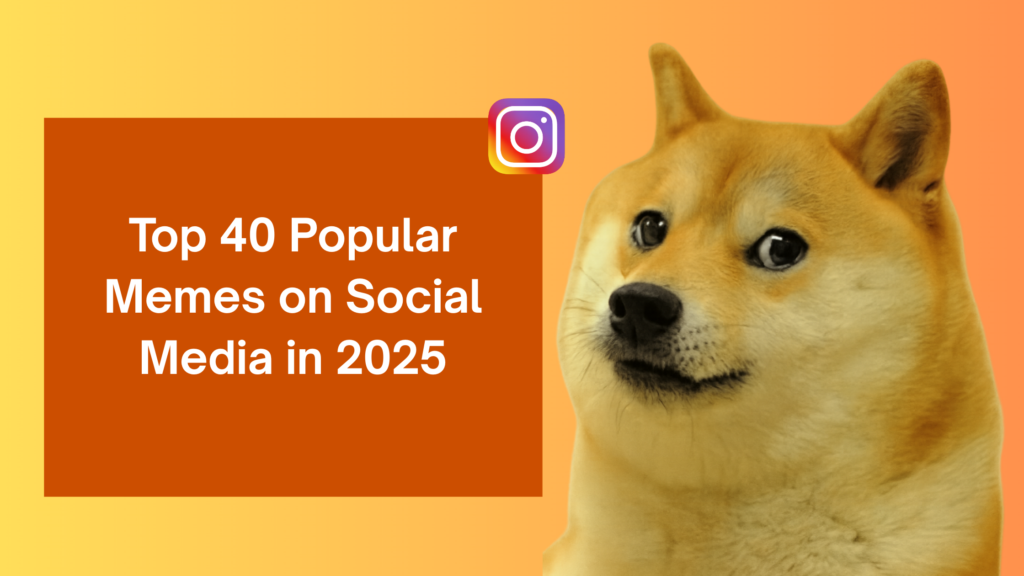Table of Contents
How to see who shared your Instagram post
A lot of people are wondering who shared their Instagram post on their account. Is it even possible to see who shared your Instagram post? Instagram is getting more active. People are posting more & interacting with others. In fact, reposting content is something people do every day. It’s a popular activity on Instagram.
How to see who shared your Instagram feed post?
So the question is; How can I see who shared my post? We have to disappoint you, as you can’t see the specific account that reposted your content. Unfortunately, that function is not available on Instagram. But, if your account type is a business or creator account, you can see how many times your post is shared. Make sure to switch your Instagram account to a professional account.
You can find the number of shares via the post itself. Go to one of the posts on your Instagram feed & tap on “view insights”.
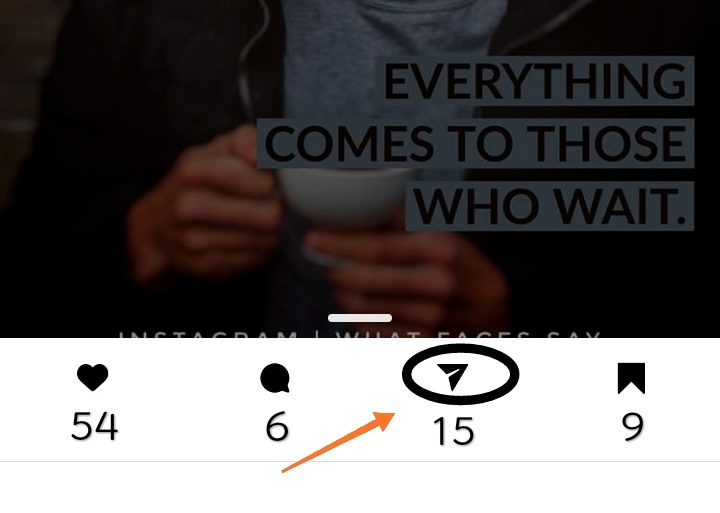
You can find the number of people who shared your Instagram post. Next to other insights, such as number of saves, profile visits & reach of the post.
Why do number of shared posts matter?
The number of shared posts show how popular your post was & the willingness of people to share. It will give you a better idea of what content is appreciated by your followers. Besides that, it also increases your Instagram engagement. The more your posts are shared, the better your engagement will be.
How To See Who Shared Your Post on Instagram Story?
Are you looking for the Instagram stories, where you posts is shared? Then you should definitely watch this video. It’s a tutorial on how you can see who shared your post on their Instagram story.