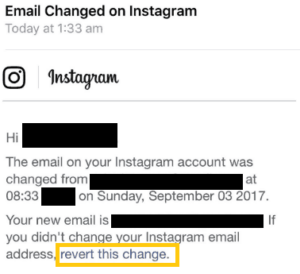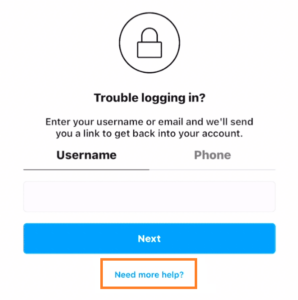How to Recover a Hacked Instagram Account
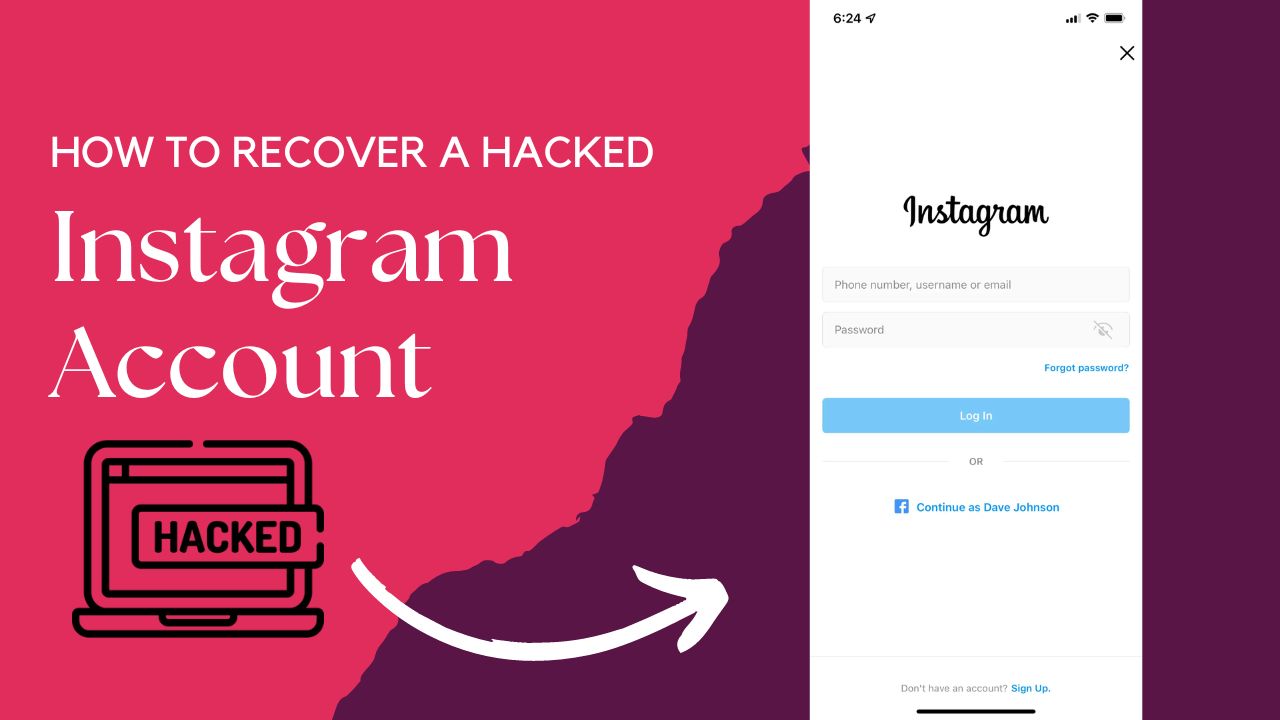
How to Recover a Hacked Instagram Account
I am afraid you are here with a reason; you are hacked on Instagram. Most likely, this is very stressful for you. Please try to keep your head cool. More and more Instagram accounts are getting hacked, unfortunately. Hackers hack for different reasons. They can use it to scam, harvest personal information (for identity theft), impersonate you, destroy your reputation, etc.
If you can’t login to your Instagram account or think your account is hacked, try to act as fast as possible. Use this guide to recover your hacked Instagram account.
How to tell if your account is hacked
If your username/password combination does not work anymore, that is the most obvious sign that your account has been hacked. If your password does not work anymore, it might be possible that you just forgot it. You can try to reset the password via the email, but if it’s not linked anymore, you’re most likely hacked.
Password reset email
Have you received a password reset email from Instagram that you didn’t request? That means someone has tried to get into your Instagram account. In an even worse scenario, it means someone has access to your email address and used it to reset the Instagram password.
Instagram email change
Have you received a notification email from Instagram, saying that your email address has been changed? That means a hacker has gained access to your Instagram account & changed the email address. Important: make sure this is an actual Instagram email and not a phishing email. All official Instagram emails should come from [email protected].
Suspicious Login Attempt
Often, when scammers try to login from a different IP address, Instagram flags the login as a suspicious login attempt. If you get this notification, click on cancel. After that, go to settings -> security -> login activity & see if you recognize all devices.
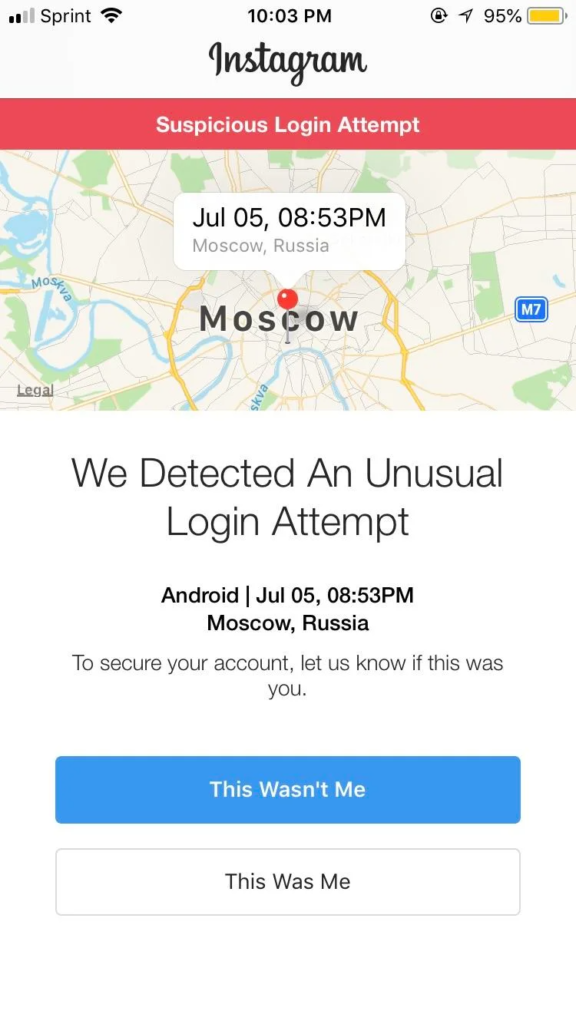
Unfamiliar account activity
Is your account messaging friends/family? Is it posting and commenting on posts, without you accessing the account? Then it is a sign that your Instagram account is hacked. Often hackers message friends, family & other followers and try to scam them by stealing login information or getting them invest in fraudulent money schemes.
My Instagram account is hacked, how can I recover it?
If any of the above has happened to your account, you have to recover your Instagram account. Unfortunately, that is harder then it should be. In the steps below, you will find what to do.
How to recover a hacked instagram account that you still have access to
If you still have access to the Instagram account, it’s usually easy to secure your account. Follow the next steps:
- Check email address and phone number. Are you familiar with the linked email address and phone number? If not, change it right away. You can do this via settings -> account -> personal information.
- Change your password. You can change your password via profile -> settings -> security -> password. Not only will this secure your account, it will also log out the account from other devices, including the hacker’s device. Choose an unique & strong password, to avoid getting hacked again.
- Turn on two-factor authentication. 2-factor authentication is an extra security measure that requires an additional code when logging in. Even if your password is stolen by hackers, they can’t login if they don’t have access to your authentication method. You can use an authenticator app, we recommend the Google authenticator app.
- Check your accounts center via settings. This is a setting by Facebook, which allows you to see all associated accounts to your Instagram, such as Facebook, Whatsapp. If you see a suspicious account, unlink it.
- Remove third-party applications. It might be possible that hackers gained access to your account through linked third-party applications. Remove any apps that you don’t recognize, via settings -> security -> apps and websites.
How to recover a hacked instagram account
If you are completely locked out from your Instagram account, it is much harder to regain access. Here are the possible solutions.
Check your email for notifications from Instagram
If a hacker has hacked your account, he most likely has changed the linked email address. If that happened, you received a notification email from Instagram about the email change. You can revert the changes and create a new password by clicking “revert this change” in the email. Search for an email that is sent from [email protected].
Request a login link
A login link verifies that you are the account owner. It is a link that will be sent to your phone number or email address. You can request it by:
- On iOS: when logging in, select “forgot password?” and follow the instructions
- On Android: when logging in, select “Get help logging in” and follow the instructions
This is only possible if your email and phone number are not changed/removed yet. If it does not work, please follow the next steps.
Request a security link or more support
If you’re locked out of your account, you can use the recovery options via the login screen. This is only possible via the trusted device, which is the device you have been logged in to for a longer time.
How to request a security link:
- On iOS: Tap “Need more help?” -> Select contact method and tap “Send security code.” -> If you don’t receive a code, you need to tap “I can’t access this email or phone number.”
- On Android: Tap “Get help logging in.” -> Enter your username, email or phone number -> Tap “Need more help?” -> Select contact method and tap “Send security code.” -> If you don’t receive a code, you need to tap “I can’t access this email or phone number.”
Once your request is submitted, you will receive an email from Instagram with the next steps.
Verify your identity
If you have followed the steps, eventually Instagram needs to verify who you are. There are two options to verify your identity & recover your hacked account:
- Your account does not have pictures of you: Instagram asks for details, such as email, phone number, device (Android, iPhone, tablet, etc.) that you used to sign up the Instagram account.
- Your account does have photos of you: Instagram asks for a video selfie to confirm that you are a real person. The video is only for verification purpose & will be deleted from the servers within 30 days.
The complete process is very time consuming. That is very frustrating, since your account can be used for criminal activities & damage your reputation. Unfortunately, this is the best way to recover your hacked account as soon as possible.
Recover hacked Instagram account
Hopefully, those steps have helped you through this stressful period. It is one of the worst things that can happen to your Instagram account. If you have a direct contact at Meta / Instagram, they might be able to help you as well. We know that there are ways to get your hacked Instagram recovered easily and fast, if you have the right connections or budget. Unfortunately, it is often quite high priced.