How to check if the instagram email is the original
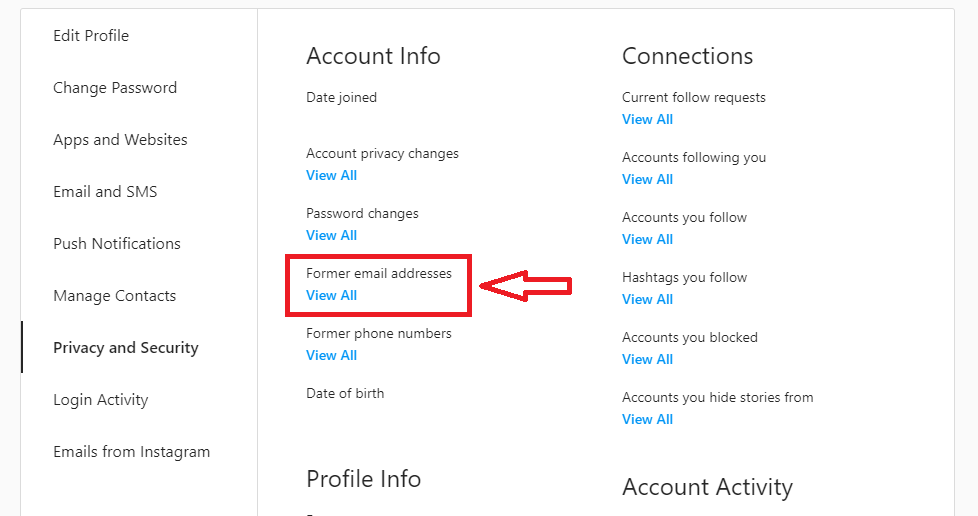
In this guide you’ll find out how to check what’s the original email of your Instagram account. It’s possible to check this via your mobile device or PC. The original email of an Instagram account, is the email that has been used to sign an account up or which was the first email connected to the account (in case the account was signed up with a phone number).
Step 1. Open Instagram
If you’re on mobile, open the Instagram app. Are you on PC, go to https://instagram.com/
Step 2. Go to settings
Open settings
Step 3. Click on security
Open the security settings
Step 4. Click on access data
Now you’re going to access the history of your account. You can find here all relevant info about your account.
Step 5. Click on ‘former email adresses’
Now you will find all the emails that have been on the Instagram before.
Step 6. Find your OG email
If it shows only one email, that’s the OG email. The email which is most below, is the original email.

