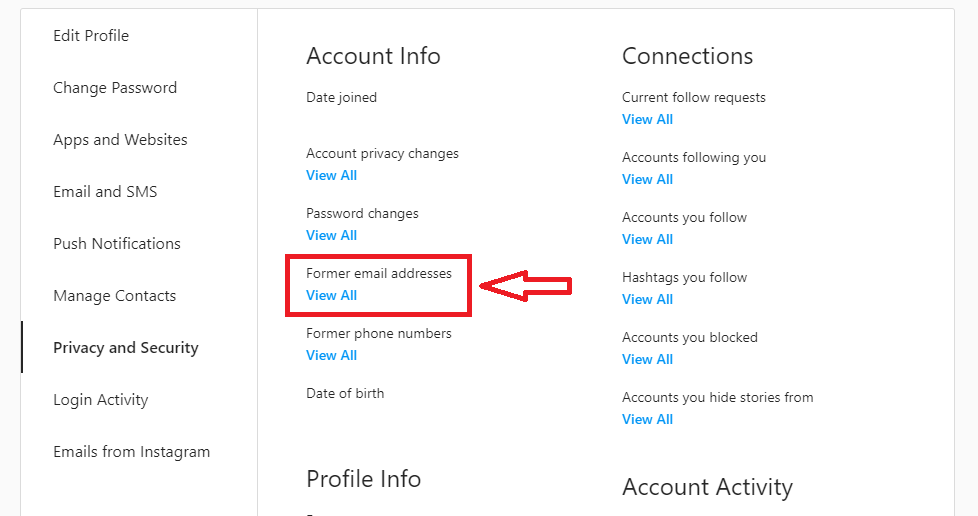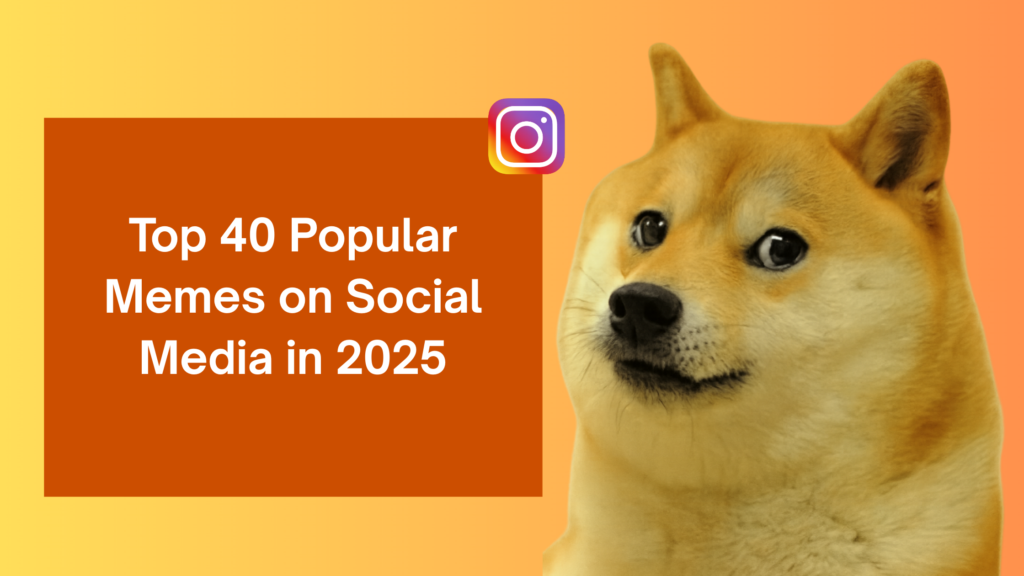Table of Contents
In this guide you’ll find out how to check what’s the original email of your Instagram account. It’s possible to check this via your mobile device or PC. The original email of an Instagram account, is the email that has been used to sign an account up or which was the first email connected to the account (in case the account was signed up with a phone number).
Step 1. Open Instagram
If you’re on mobile, open the Instagram app. Are you on PC, go to https://instagram.com/
Step 2. Go to settings
Open settings
Step 3. Click on security
Open the security settings
Step 4. Click on access data
Now you’re going to access the history of your account. You can find here all relevant info about your account.
Step 5. Click on ‘former email adresses’
Now you will find all the emails that have been on the Instagram before.
Step 6. Find your OG email
If it shows only one email, that’s the OG email. The email which is most below, is the original email.
Related Articles
Learn how to pin comments on Instagram to increase reach and highlight top replies in this 2025 guide.
How To Get 1K Followers on Instagram?
Want 1K followers on Instagram in 5 minutes? Learn 2025 realistic strategies and see why buying pre-built accounts benefit in the long term.
How to Watch Instagram Live Anonymously
Stay unseen! Learn easy ways to watch Instagram Live anonymously in 2025. Explore privacy hacks and see how SwapSocials boosts growth.
How Much Does Instagram Pay for 1k Views
Does Instagram pay you for 1K views? Explore 2025 payouts, Reel bonuses, and sponsorship income, with tips to boost your account’s value.
How to Change Suggested Reels on Instagram
Sick of irrelevant Instagram Reels? Follow our 2025 guide to reset suggestions, mark “Not Interested”, and customize your feed.
How to Archive Highlights on Instagram
Worried about the chaotic profile? Learn how to archive Highlights and stay organized with a step-by-step guide to keep your content safe.
Does Instagram Notify When You Unsend A Message?
Curious to know if unsending a DM on Instagram can ping a notification? Stick with us to explore facts, statistics, and crucial tips.
Create Instant Viral Reels Using Artificial Intelligence (AI)
Discover how AI tools help you make Instagram reels that grab attention, increase watch time, and go viral faster.
How to Hide Highlights on Instagram?
Explore steps to hide Instagram highlights in 2025, and reclaim your privacy. Move your Stories to Archive and have a perfectly curated feed.
Top 30 Influencers’ Net Worth in 2025
Explore 2025’s top 30 influencers with incredible net worth, from MrBeast to Charli D’Amelio. Learn how influencers turn likes into cash.
Top 40 Popular Memes on Social Media in 2025
From political jabs and pop culture, exploring all the trending memes and why they matter for your online presence.
How to Enhance the Quality of Instagram Reels and Stories When Posting
Learn how to improve the quality of your Instagram reels and stories with simple and easy tips to boost views, engagement, and followers.