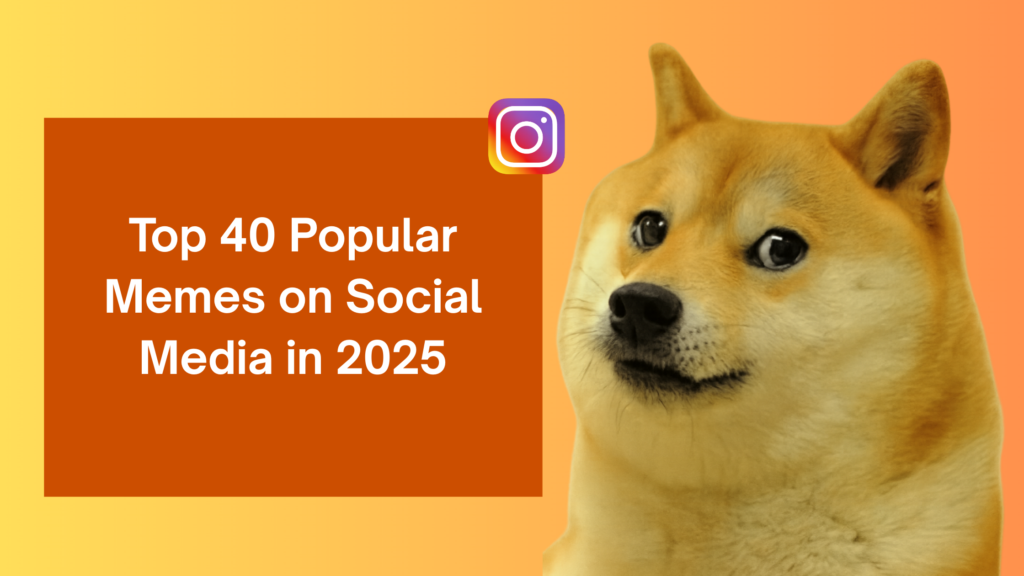Table of Contents
If your profile contains life’s best moments, vacations, milestones, and random fun days, then decluttering is very important. This is where archiving plays an important role. It tucks away the old photo albums in the attic, and you can access them whenever you want.
Here, we are going to guide you through the exact process of how to archive your Instagram Highlights and why this is a very effective move. We will be sharing a few strategies to make your profile sharp and professional for your profile.
Let’s get started!
What Are Instagram Highlights and Why Do They Matter?
Instagram Highlights are the circular icons that are on your profile and save the expired Stories permanently for your later use. They are a great method to highlight your products, personality, or services that last for 24 hours.
According to a recent statistic, 86.6% of Instagram users post daily Stories, and make Highlights a very essential tool. And based on Sprout Social’s statistics, in 2025, Instagram boasted over 2 billion active users monthly, which keeps your profile more organized. This will result in boosting more visibility and interaction.
Think about it, if you have a streamlined profile, it will encourage more visitors to stay longer and explore it.
But what if a Highlight does not fit your current content branding or aesthetic any longer? Then, archiving is the best option for you as it allows you to remove unnecessary content from your followers’ views without deleting it. This removal is temporary though; you can always bring it back anytime.
Why Should You Archive Your Highlights?
Archiving is a strategic choice of decluttering the mess. For instance, research demonstrates that 60% of businesses use Story Highlights in order to optimize their profiles, resulting in improved user retention.
Moreover, according to the data, there is more than an 80% surge in the consumption of videos on Instagram, which mainly focuses on the fresh Highlights that drive more engagement. Many creators have archived their old travel Highlights after a rebrand, and it made their profile more cohesive.
Studies have shown that on social media, ‘behavior’ also highlights ephemeral content, which technically increases the FOMO (fear of missing out); however, archiving helps to manage the surplus without losing it.
Step-by-Step Guide: How to Archive Highlights on Instagram
Now let’s come to the practical. Archiving requires a few taps, as it’s really straightforward. Do take this into notice that it works for both Android apps as well as iOS, but Instagram’s web version still does not support it.
- Open the Instagram App and Go to Your Profile: Click on the profile icon that is located at the bottom right corner.
- Locate the Highlight You Want to Archive: Below your bio, scroll through the highlight section.
- Tap and Hold the Highlight: Press down on the circle to open the menu.
- Select ‘Edit Highlight’: Open the editing options.
- Choose ‘Archive’: You will see the Archive option at the bottom. Click on it, and there you go, your Highlights are now hidden in the archive!
And if you later want to unarchive, go to your profile, click on the “Archive” and then ”Stories Archive”. This way, you can reuse them to recreate or restore the content.
Common Mistakes to Avoid When Archiving
It is common to mix the idea of deleting and archiving. Deleting a Highlight is a permanent removal of the collection, although in the archive, the stories are saved for later use.
Pro tip: Turn on your auto-save on Stories so that they will stay saved in your archive.
Also, remember that archived Highlights can be accessed only by you, and they won’t be visible to your followers. If your engagement is dropping after the changes, you should re-evaluate your strategies. For help, you can check out how to buy or sell your Instagram account and how it can help you as an influencer.
Why SwapSocials Is Your Go-To for Instagram Account Management
If archiving Highlights has you thinking about leveling up the game, you should start with boosting your account, even if it includes starting fresh. For that, you can consider buying or selling an Instagram account from SwapSocials.
At SwapSocials, we can offer you established accounts with an honest and engaged audience; perfect for you as an influencer or your brand. Plus, a clean and professional account with all the mess handled through Instagram’s archive feature.
Moreover, our platform guarantees completely secure transactions with verified users. As the accounts are thoroughly vetted, it reduces the risks of fake followers. This provides you with high-quality accounts to showcase your curated Highlights.
Archiving Highlights is all about strategic content curation. SwapSocials supports this by offering accounts with a massive audience. Thus, after refining the highlights, users who are looking to sell their accounts can contact us for a straightforward selling process.
Head over to SwapSocials right now! Explore our accounts list and get started with the hassle-free experience.