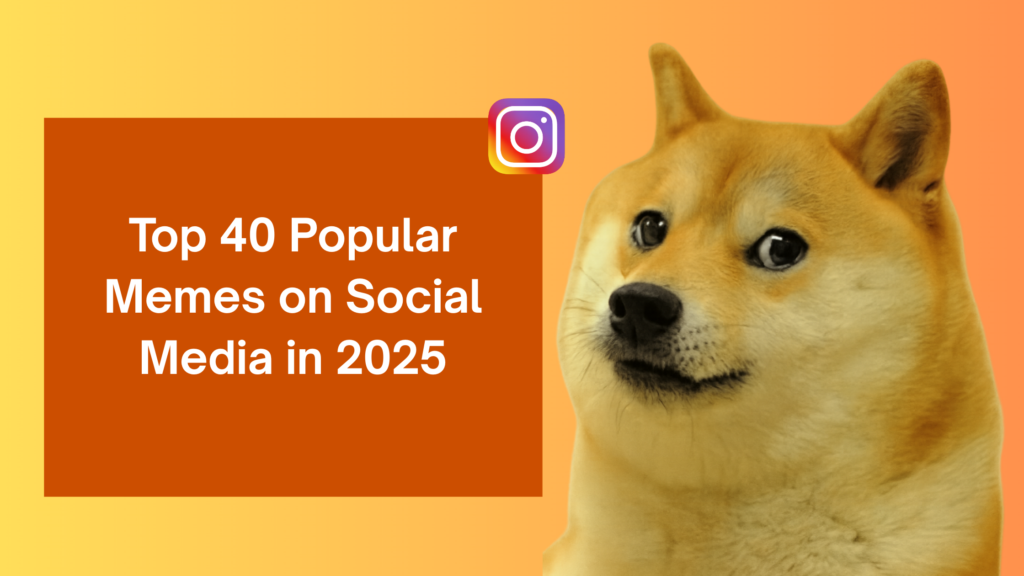Table of Contents
If you encounter a gazillion suggested Reels on your Instagram feed that feel like they are from another planet, out of your desired niche, join the club. This happens with many of the Instagram users.
Instagram’s algorithm is smart, but it can get frenetic sometimes in understanding which content you actually like to see on your feed. However, here is some great news for you! You can smoothly modify it without doing much.
In this post, we will explain to you some practical ways based on 2025 updates, through which you can change or remove those suggested Instagram Reels. By keeping the content straightforward and without any overloaded tech jargon, we will keep the feed that actually tailors to your interests.
By the end, you will have a fresh series of thoughts with a new account to vibe with. So, stick around to get some really effective tips.
Why Bother Removing Suggested Reels?
In reality, Instagram Reels are found everywhere today for a good reason. According to recent statistics from DemandSage, there are approximately 2 billion users across Facebook and Instagram. Which is huge! However, as per Affiliate Booster’s 2025 report, while Reels drive 38% of overall engagement on Instagram, the irrelevant suggestions can make your sessions endless and frustrating.
Another study by Socialinsider highlights that in the first half of 2024, the average of Instagram engagement rates has dropped to 0.45%. If you are spending much time on Reels, customizing your suggestions is essential for keeping things productive and fun. This means more time enjoying and less noise.
Step-by-Step: How to Reset Suggested Reels on Instagram
Are you ready to take control?
In late 2024, Instagram usually rolled out easier tools, and in 2025, they are still running the front. Here, we will cover the main methods, which work on both Android and iOS:
- Resetting your complete content suggestion.
- Making individual Reels as “Not Interested”.
- Tweaking preferences.
Method 1: Reset All Suggested Content (The Nuclear Option)
This method is basically for refreshing your algorithm and starting your Instagram from scratch based on your future interactions.
- Open your Instagram app and tap on your profile picture.
- Hit the three-line menu on the top right.
- In the settings, search for ‘Content preferences’ or scroll to ‘What you see’.
- Click on ‘Reset suggested content’ and hit confirm.
This will make your feed clean as a new slate.
Pro tip: Through this method, your posts, Reels, and Explore will all have their suggestions reset, proving the method as thorough. It usually takes a day or two in order to recalibrate; however, 20-30% improvement is reported by many users.
Method 2: Mark Reels as “Not Interested” for Quick Wins
This method is your go-to if you want one-off suggestions. It builds a better algorithm over time.
- Click on the three dots on the top right while viewing a suggested Reel.
- Select ‘Not Interested’.
- Choose ‘Manage content preferences’ at the bottom for deeper control. This will let you hide similar accounts or topics.
Follow these steps consistently, and you will see fewer off-topic Reels pop-ups. As per Analyzify 2025, stats show that Reels are spot on; they get 22% more interactions.
Method 3: Snooze or Adjust Notifications and Feeds
Instagram has a feature of pausing suggestions without fully resetting them.
- Go to Settings > Suggested content
- Press Snooze suggested posts in the feed for 30 days.
- Under the Notifications > Posts, Stories, and Comments.
When Tweaks Aren’t Enough, Consider Swapping Instagram Accounts
See! Sometimes, no matter how many “Not Interested” taps you throw, the Instagram algorithm won’t let these weird suggestions simply move away from your feed. If your account’s history is cluttered with old interests, then start by removing them first to have a fresh start by looking up Instagram accounts for sale.
But buying from scratch? This will be very time-consuming for you and risky as well.
A smarter way to upgrade your level is to swap accounts. At SwapSocials, we have seen many creators who have transformed their social presence overnight by establishing trading accounts with the right niche.
Why Buying or Selling on SwapSocials Is Totally Worth It
Skeptical? Completely fair! Social media makes the sound very vague until you get into it. But here are the reasons why it is known as a game-changer:
- Security First: We completely verify every account and transaction as we use escrow escrow-protected transaction method, so say no to horror stories of having your accounts vanish.
- Time Savings: When you can get a 10k well-engaged and niche followers account from us, then why spend months on growing your account yourself?
- Tailored Fit: You can tailor your account according to your niche’s size and growth history; it’s more like a matchmaking service for you on Instagram, whatever suits you perfectly, while you take care of all the suggested Reels that are demotivating you.
- Community Trust: Many users have been raving about the smooth process, and it is also very affordable as compared to other paid growth services.
Final Thoughts
There, you have been given the key to the treasure box; all the effective ways to remove suggested Reels and make your account according to you.
So, head over to SwapSocials and browse verified accounts to skip the grind.